Here’s How One Can Edit Images Using Photos App on Mac
Do you use any model of Mac device? Want to edit images on your Mac device using the Photos app? Every Apple device comes with various amazing apps and features. And the Photos app comes pre-installed on every iOS device. Accessing the Photos app on iPhone or iPad is much simpler and easier. Any iPhone or iPad user can easily store their photos within the Photos app on their device. The Photos app on Apple devices is one of the best tools that one can use to organize, edit and share their pictures. And using this app on any Mac device is also straightforward. Just like you edit the pictures using the Photos app on your iPhone or iPad, you can also do so using your Mac device. This app includes various great editing features through which you can make your images more bright and beautiful.
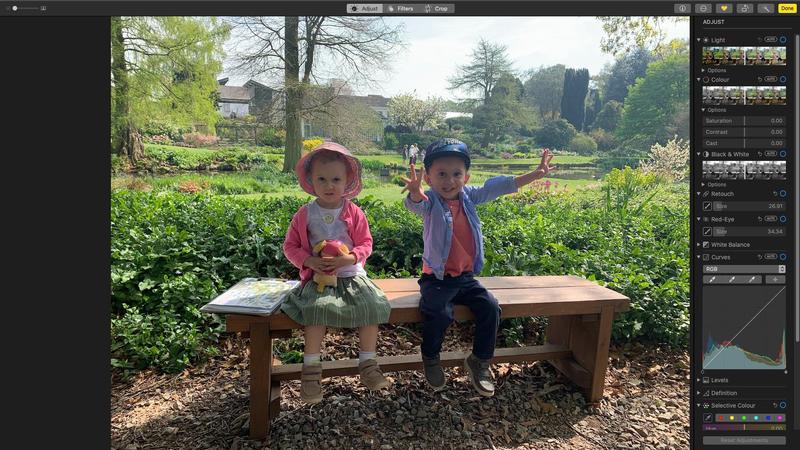
Whether you are a professional photographer or just want to make your pictures better, you can easily use the Photos app to edit your images on your Mac. Earlier, the Photos app on macOS was known as iPhoto. And at that time, there were limited editing tools included in the app. And now, the company has added more powerful features to it so that you can easily customize your images by making them better than before. With the Photos app on your Mac computer, there is no need to use any additional editing tool to edit pictures on your Mac. And if you are not aware of how you can use the Photos app to edit the images on your Mac, then you are on the right track now. In the following article, we are going to provide you with some tips to edit the images using the Photos app on a Mac. So, to discover the technique, please go through this full post.
The Technique to Edit the Images Using the Photos App on Mac
However, there are various other third-party editing tools that one can use on any Mac device or any other iOS device. But, many Mac users still prefer to use the Photos app only. And if you are also one of them, then by following the below-mentioned instructions, you will also be able to edit your images using the Photos app on your Mac with much ease. Within the Photos app on Mac, one can quickly filter or edit images using the Crop or rotate functionality. And along with this, you can also adjust the color and brightness of your photos. Now, let’s see what steps you are going to follow to use the Photos app for editing images on Mac:
The Steps for Editing Images Using the Photos App on Mac
Please go through the below-mentioned steps to edit the images on your Mac using the Photos app:
- Start the task of editing photos by launching the Photos app on your Mac.
- And now, select the image in which you want to make edits. And then, copy the image by clicking on the Image menu and click on the option of “Duplicate one Photo.” Or to copy a photo, you can also use a shortcut key, that is “Command+D.”
- And now, after copying the image, open it and then click on the “Edit” button given at the top right corner of your device’s screen.
- Now, under the Edit section, you will see multiple editing options, including Zoom, Adjust, Filters, Crop, Rotate, and Automatic Enhancement.
- Using the Zoom option, you can zoom in or out of your picture. For this, you can use the Zoom slider.
- And now, with the adjustment tools included within the app, you will be able to fine -tune several things in your image like exposure, brightness, color, black and white, and can do much more. To do so, you will have to go to the “Adjust” button that you will find at the top center.
- After this, select the arrow icon given next to the options, including Light, Color, or Black and White. This way, you can adjust everything in your picture as per your needs.
- And if you wish to revert back to the original image, you can do so by double-clicking the slider. And that’s all.
- And this way, you can also add any filters to your image. The options that you will get in the “Filters” section are Vivid, Vivid Warm, Vivid Cool, Dramatic, Dramatic Warm, Mono, Silvertone, and Noir. You will just have to click on any of these options to apply the filters.
So, that is how you can edit the images on a Mac device using the Photos app. If you also own a Mac computer, then you should definitely try the app. And if you want to know more about any other feature of any Apple device, you can visit our website.
Source: https://offerswebroot.com/heres-how-one-can-edit-images-using-photos-app-on-mac/
Fantastic article on the potential of AI! If you're in Bangalore and in need of exceptional eye care, The Eye Foundation is a great choice. They offer cutting-edge treatments, including cataract surgery, LASIK, and general eye health services with a team of dedicated professionals committed to improving your vision
ReplyDeleteEye Hospital in Bangalore