Top 5 Kodi Apps for Android
Kodi is a pretty amazing media center app that you can use in two different ways. You can install this app on your computer as a home theatre and use the Android version of the app on your smartphone to control your PC. The other way is you can simply install this app on your Android smartphone and use it as a media player. Well, how you use this app completely depends on you, but I can assure you that you will get quite a unique and great experience. In this article, we will introduce you to the top 5 Kodi app that you can use now. So without wasting much more time, let’s get started. Here we go!
Kore
Kore is a well-known XBMC and Kodi app that can help you control a few things. It’s basically a remote app, and you might face some difficulties understanding its set-up process. However, once you get used to the app you will be able to do a lot of things on your PC through your Android smartphone. This app will allow you to control almost everything on your PC from your Android device. It offers you media keys, directional keys, and many other basic controls. The app works flawlessly and is available entirely for free to use with in-app purchases or ads.
MX Player
MX Player is one of the most popular Kodi apps that you can use to stream a variety of media files. It supports almost all kinds of codecs and offers multiple other useful features, such as hardware acceleration, multi-core coding, and the ability to pitch-to-zoom in videos. Besides that, the app has support for subtitles for movies. The app is available for free with ads, but you can get an ad-free experience and various other advanced features on the app by taking its premium membership. The premium version of MX Player will cost you $5.99.
SPMC
SPMC is an excellent voice recognition app that helps you write text using your voice. Well, it’s an unofficial fork of the original Kodi app developed by one of the former Kodi’s developers. The app works fantastically and some users even say that it works mostly like Kodi. It’s even very easy to use and is available completely for free.
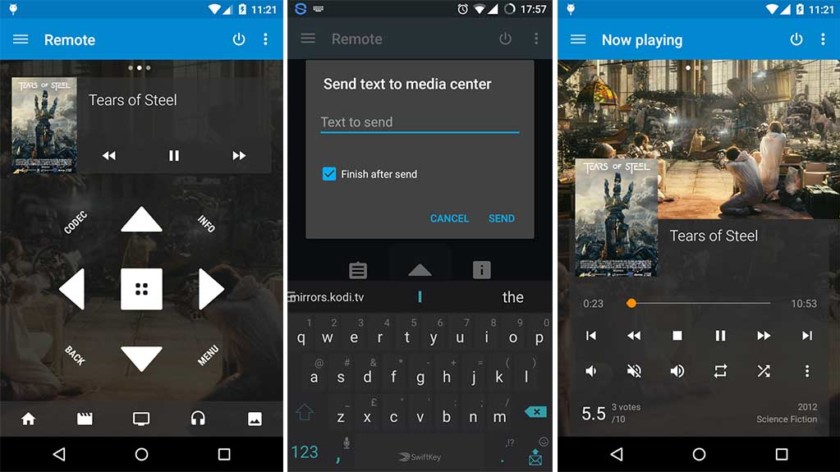
VLC
VLC is another excellent Kodiapp, it’s basically a media player app that lets you play virtually everything. The app has support for most audio and video codecs, network devices, DVD ISOs, and also network streams if you already have raw links. In addition to it, VLC provides you with a built-in equalizer, various filters, an ad-free experience. The app is quite powerful and can easily handle the things that Kodi can’t. It’s entirely open source.
Yatse
Yatse is a pretty amazing Kodi app that allows you to control the Kodi installation on your PC. It has the ability to stream videos on Chromecast or PC, support for Wear, and more. The app can help you connect all your set-ups to Kodi and vice versa. Yatse is available for $6.49, but you can try it for free as well.
These are all our picks for the top 5 Kodi apps. These apps work very nicely and do whatever they are made for perfectly. We would strongly recommend you try the above-mentioned applications, please give them a try. That’s all for this article. Thank you for reading it.
Source: https://blanchektechnologyhub.wordpress.com/2021/02/27/top-5-kodi-apps-for-android/
Visit: mcafee.com/activate , mcafee.com/activate
Comments
Post a Comment