5 useless Windows 10 apps & programs you must remove
Windows 10 is an excellent computer operating system as it provides an excellent user experience and user interface along with great bloatware and system apps. The most significant thing that we love about Windows 10 is that it is lightweight, easy to use, and has a stunning interface.
However, it has some downsides as well, such as it comes with some outdated, useless, and problematic applications that could unnecessarily capture your hard disk. In this article, we will discuss those Windows 10 applications that are not useful at all. We will also show how you can remove them permanently from your computer. Let’s get started.
1. Quicktime
Quicktime is a video player from Apple. However, it is not a good software for Windows computers, and Apple claims it would be a vulnerable spot on your Windows computer. Internet attackers can easily use this loophole on your computer to steal some private information. Therefore it is recommended to uninstall this software from your computer if you have it on your computer.
Once you uninstall this utility from your computer, you can use some other helpful video player, such as VLC. There is another popular video player known as KMPlayer. Both of these softwares are for Windows computers and absolutely safe to use.
To remove the QuickTime video player on your computer, navigate to the start menu and then go to settings.
Please select the Apps tile.
Scroll downwards and look for the application that you want to uninstall.
Click on the application and select the uninstall button.
Wait for the uninstallation process to complete.
Now you have uninstalled the software completely, and you are free to reinstall other third-party video players on your computer.
2. CCleaner
It is a popular utility known for cleaning junk and useless files from your computer. However, it has become a little unsafe and less trustworthy in recent years than it was. This is because the ownership of the software was handed to Avast. The major problem that this software does to your computer is that it automatically force updates without asking you for permission. Furthermore, it collects users’ data without even asking them. This software is not safe if you are concerned about privacy and security. That is why you should remove it from your computer as soon as possible. If it came pre-installed on your computer, then you should remove it using the settings application.
3. uTorrent
It is another application that you should uninstall from your computer as soon as you could. This is because this software has become less reliable in recent years. The company is famous for stealing users’ private information without their proper consent.
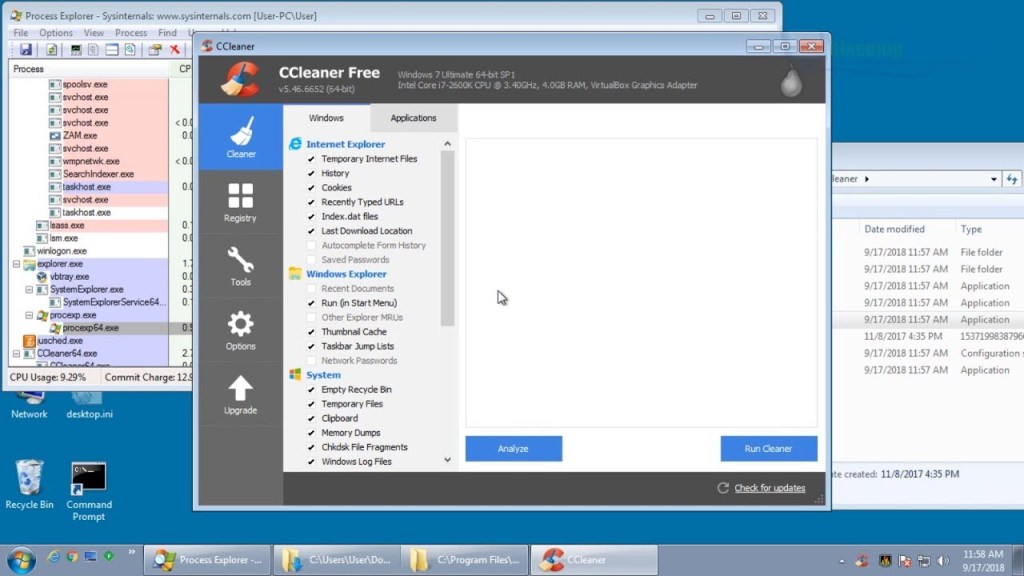
4. Java
The Java software on Windows computers is a useless application. Especially if you are using Windows 10 or other newer versions, this app has nothing to do on your computer. It was made for browsing the internet and enhancing your computer’s internet connection. In modern computers, the browser settings are already built into the operating system and browser softwares. That is why keeping Java application on a modern computer is the dumbest thing. Furthermore, it could also interfere with your current internet surfing applications, such as Chrome, Mozilla, and others.
5. Manufacturer’s pre-installed apps
The apps we have mentioned in this article are only examples, but there are many other worthless applications that you may have on your computer. You have to investigate and delete these applications manually. To remove unwanted applications, navigate to settings, apps, and then carefully go through the Apps list. You will find dozens of other applications that you are not going to use, so removing them is the best option.
Some application that you may find useless on your Windows 10 computer is the MS Office bloatware, OneNote, Microsoft Edge, and other.
When you remove useless and less-required applications from your computer, you free up some significant storage space on your computer. This also decreases the load on your computer’s RAM. We hope the information we have shared through this article was relevant and inspiring.
Description
Install Windows 10 to boost operating system. This article will discuss the 5 most useless Windows 10 applications that you should remove as soon as possible.
blanche is a very innovative person, and he always writes about the newest updates and subscriptions plan through mcafee.com/activate. He covers how you can enhance user skills. His blogs have been published on various websites, blogs and e-magazines.
Comments
Post a Comment