Best Ad-Blocker Apps for Android
We agree that there are many websites and apps filled with obtrusive and forced advertisements, which kills usability while making it difficult for us to consume content, forcing us to hunt for ad blockers.
However, advertisements are an inexorable evil. Many websites and programs offer you free service, free content, and free software because they are supported by someone else. As a result, the service provider must offer advertising to you in exchange for the revenue that allows them to stay in business and improve. As a user, you benefit from the free use of the product.
There are a lot of ad blockers for Android smartphones, but not all of them are trustworthy, and many of them require you to pay for a premium membership. We’ve tried and evaluated all of the ad blockers and compiled a list of the top ad blockers for Android.
AdGuard
This is an amazing tool for users of the Yandex browser and the Samsung Internet mobile browser. It’s an open-source ad blocker for Android that doesn’t require rooting.
Did you know that you can whitelist your favorite websites and content creators using this app? You could add these websites to the list of expectations to avoid such pages from being blocked. You have the option of whitelisting whole domains or single pages. Following are the features of AdGuard:
- It prevents your Android device’s battery from draining and data from being wasted.
- It protects your personal information and safeguards your browsing experience.
- This fantastic application allows you to create custom filters to block adverts based on your preferences.
- You can choose from more than 20 AdBlock lists to block the most common types of ads, as well as language-specific lists to block advertisements in other languages.
AdAway
AdAway allows you to surf the web and use any Android app without being bothered by unwanted adverts. It’s an open-source ad blocker for Android that blocks ads via host files. This means that any program that requests an ad will be forwarded to localhost. In short, the request is ignored, and no advertisements are served.
The AdAway ad blocker allows you to download a predefined host file from their website, but it also supports custom and customized host files natively. When it comes to hosts files, they are stored on a read-only system partition on Android OS, which is why the app requires root permission to edit them.
- This adblocker is completely free and open source.
- You can choose your host file.
- Ability to edit the host file and whitelist/blacklist websites and programs.
- Root access is required.
- You’ll need read/write access to the /System directory on your phone.
Ad Clear
AdClear is a popular ad blocker app for non-rooted Android devices designed by Seven Networks. The software allows you to block a range of unwanted commercials from appearing on your device. It can stop YouTube adverts as well as any other forms of the virus and invasive adverts that appear on websites or in apps.
In a nutshell, AdClear is a system-wide ad blocker that can shield you from in-app, popup, and clickbait adverts. The program has natural functions such as firewall and doze, which assist save battery life without slowing down page load speeds. The app is available for Android phones and tablets for free download.
- A completely free ad blocker that does a good job and is often updated.
- On non-rooted Android smartphones, it works flawlessly.
- On Android 7.0 and higher, it may be difficult to disable system-wide advertisements. Thus developers encourage using Dubbel instead.
Blokada
Blokada is a battery-friendly and efficient ad blocker for Android that has received numerous stability improvements. This is to ensure that the ad-blocking functionality on all supported Android devices remains consistent. Some filters provide you complete control over your whitelist and blacklist configurations, allowing you to choose which ads to block and which to allow.
Blokada is also different because it also allows you to view how different websites and installed apps on your phone are following you. The program also allows you to block dubious requests while maintaining your anonymity.
- By eliminating undesirable and dangerous advertisements from being displayed on your Android phone or tablet, it helps to keep your device secure and secured.
- The program operates across your entire system, allowing it to block adverts and keep your device safe from both in-app and web adverts.
- Only Android 5.0 and higher are compatible with the newest version. This may not be a deal-breaker for most people, but it could be for older Android users.
DNS66
DNS66, as the name implies, uses DNS to block hostnames and adverts while also allowing you to add other DNS servers for increased privacy and adblocking. The program works best for ad blocking on Android devices since it creates a local VPN on your device and routes all DNS server traffic through it.
The good news is that DNS66 is a robust ad blocker that doesn’t require a rooted Android smartphone and doesn’t require you to mess around with proxy settings. You may easily whitelist or ban any advertisement by configuring the ad blocker using custom DNS servers and host lists.
- Allows for both configurations of a set of hosts and specific DNS servers that may be used to allow, ignore, or deny advanced ad-blocking queries.
- It is not necessary to have root access.
Disconnect Pro
Disconnect Pro is a premium Android app that gives you complete privacy control as well as the option to block adverts that deplete your phone’s battery life and reduce your Internet speed.
In short, Disconnect Pro is a VPN and tracker protection tool for your mobile devices. Because it is a system-wide tool, it can protect you from dangerous content and block adverts across all of your devices, regardless of whether you are browsing the web or using an app.
- While you are online, it removes advertisements, protects your privacy, and provides a shield that works as a tracker and threat prevention.
- Provides a VPN service that conceals your IP address.
- At the cost of $50 per year for three devices, this solution for blocking adverts and protecting your privacy is a tad pricey. Each device will cost you $1.38 each month.
- Some functions are tailored exclusively for Samsung devices.
- Because the app isn’t updated frequently, you should expect some issues here and there.
AdLock
AdLock is a relatively new ad blocker that has already been shown to be a useful tool in the fight against obnoxious and malicious advertising, phishing websites, and various forms of tracking. It is lighter and energy-efficient, which is crucial for all Android users to ensure that their phones last longer on a single charge.
AdLock has a user-configurable firewall that prevents ad-generated mobile traffic from accumulating in the hundreds of megabytes. This unique feature allows you to disable advertisements on websites that use an HTTPS secure connection (Google, Reddit, Facebook).
- It works on all Android devices without root.
- A system-wide ad blocker that prevents advertisements from appearing in browsers and apps.
- Ads of all kinds are blocked, including banners, autoplay, spyware, and popups.
- Works for 14 days for free until quiring payment of a year ($11) or lifetime ($27) license. They do, however, provide a 30-day money-back guarantee.
Conclusion
Ads, although bothersome, are a terrific opportunity to try out new programs, goods, and websites. Allowing non-intrusive advertisements is a way to be exposed to new and occasionally excellent apps. Alternatively, many apps allow you to purchase an ad-free version of the program, allowing you to support your favorite apps without having to deal with annoying advertisements.
Meta description:
Are ads bothering you while streaming online? Looking for ad blockers to get rid of them but getting confused? Here is a list of top adblockers you can rely on.
Hello, I am Blanche Harris. Being an online security expert, I love to make people aware of cyber threats and share helpful information to them regarding them. Download, install and activate your office setup at office.com/setup.
Source: https://blanchektechnologyhub.wordpress.com/2021/07/30/best-ad-blocker-apps-for-android/
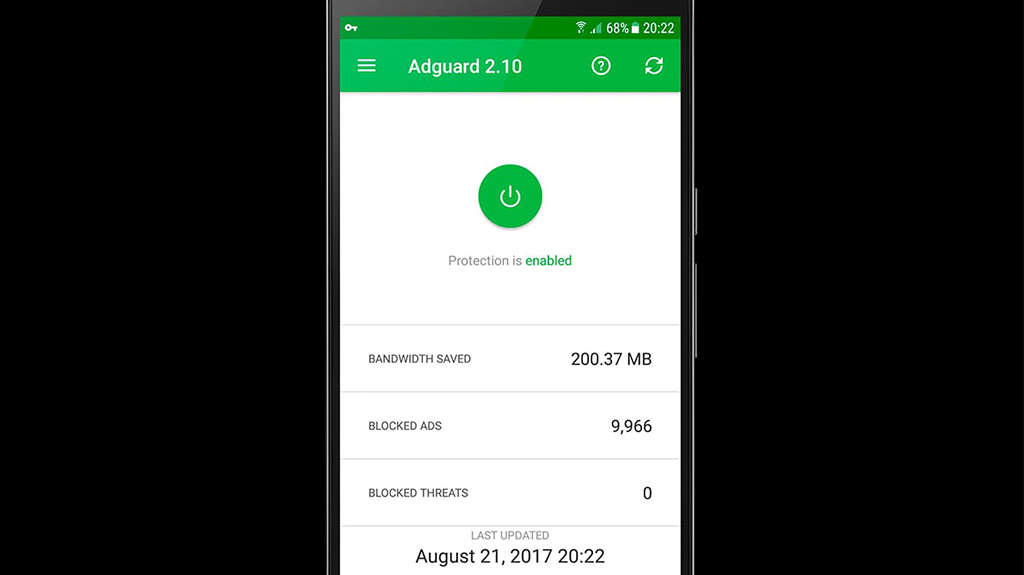
Comments
Post a Comment