best mobile banking apps
The world is advancing technologically with each passing year. This is an undeniable fact. Mobile banking has made things quite easier. It is becoming even more popular in this pandemic.
So, the question that arises now is it mandatory to have those traditional banking methods? What all things you need to consider while selecting a mobile banking app? Most importantly, you may be looking for top-notch security! Right? These are some of the top banking apps based on their popularity, features, and demand.
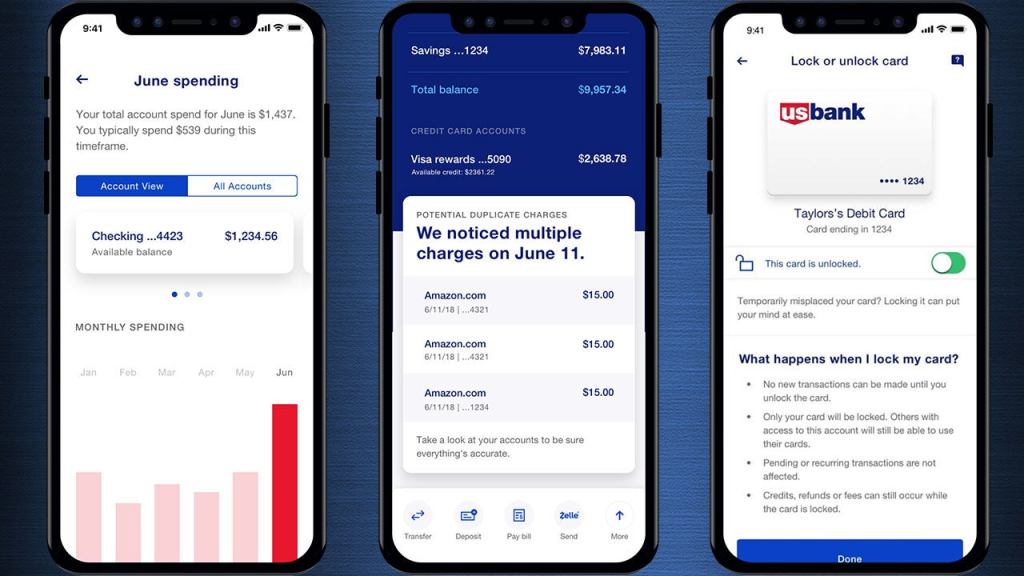
Bank of America Mobile Banking
Bank of America’s mobile banking application lets you manage U.S.-based bank accounts. You can keep a check on account activity and receive alerts. Just like any other banking app, this app also offers you to make transactions. This application is available for free to all users, Android or Mac. Following are the feature of the Bank of America Mobile Banking App:
- This is applicable only for U.S. based bank accounts;
- You can easily send or receive money
- This mobile banking application has a unique feature that lets you activate or deactivate debit cards.
- You can also apply for a new checkbook
- Like any other mobile banking application, this lets you review your deposits and withdrawals in statements.
Wells Fargo Mobile Banking
Wells Fargo Mobile Banking is yet another one of the best applications for online banking. It gives you the freedom to control your finances and accounts. It does not matter where you are, as you can manage your account from anywhere around the globe. Wells Fargo online banking app makes every complex thing possible for you, be it an emergency transfer, card deactivation, or bill payments. Following are the features of the Wells Fargo Mobile Banking App:
● The biometric lock feature helps you protect your financial information
● You can now view transactions history on the go
● You can also choose your preferred language
● Attach cards to the digital wallet and review information anywhere, anytime;
● This mobile banking application lets you use the phone’s camera to deposit checks.
Discover Mobile Banking
Discover Mobile has a user-friendly user interface which makes it very popular among users. You can secure the application with its lock feature using a 4-digit passcode. This mobile banking application allows you to make transactions from your smartphones with ease. Following are the features of Discover Mobile App:
- You can make transactions using just the mobile application
- This application helps you keep a check on your Credit score
- In case of any mishap, you can just freeze the account directly from the app
- It offers a free wherein you can review profile details and modify them
- Also, you can switch on alerts for your activities related to the account.
Capital One Mobile
Currently, Capital One Mobile is trending on the Apple Store. This is a great online banking application that allows you to lock this app with Face ID. This way, your financial information is extra secured. This application also allows you to perform banking activities from your smartphones. Following are the features of the Capital One mobile application:
- More secured banking application to avoid unauthorized transactions
- This enables hassle-free payments of recurring or one-time bills
- With this application, you can instantly review and export statements
- Another feature is you can report all the fraudulent transactions from the app itself.
Simple Mobile App
Simple has been a tough competition since 2012. This application is a one-stop for all your needs related to banking. Also, this banking application lets you upload checks in photo format to deposit them. Following are the features of Simple Mobile App:
- You can easily manage all your shared bank accounts
- With this application, you can calculate the amount left for you to spend after deducting your expenses
- The goal app feature of this application lets you save for your future
- Also, you can easily transfer money with other Simple users
- You can also block your card instantly to get rid of any unauthorized transactions.
Schwab Mobile
Schab mobile banking application lets you do more than just transactions. You can use this application to track Stocks, Mutual funds, and much more. This application lets you trade on the app itself. Moreover, you can also use this application to follow daily market news. Following are the feature of the Schwab Mobile App:
- It helps you protect sensitive data with Login ID and password
- You can easily keep track of market news and trade
- This online banking application lets you deposit checks by clicking pictures
- Moreover, you can also receive real-time trading updates
Ally Bank
Ally bank is the best mobile banking application that lets you manage multiple accounts in a single app. Also, the app’s security feature is top-notch as you can use Touch ID, FaceID, or password to secure your account. It can also be used for investment activities. Another interesting feature this application offers is that it includes supporting trade tools. Following are the features of the Ally Bank Mobile App:
- It has a unique eCheck feature to deposit checks
- You can also schedule auto payments for your one-time or recurring bills
- This application lets you locate nearby ATMs
- You can easily pay anyone with an account holder in the U.S.
- Also, you can use Ally Messenger to chat privately with anyone.
META DESCRIPTION:
Mobile banking makes transactions easier and applicable on the go. Here is a curated list of top mobile banking applications for secure transactions.
Hello, I am Blanche Harris. Being an online security expert, I love to make people aware of cyber threats and share helpful information to them regarding them. Download, install and activate your office setup at office.com/setup.
Source: https://blanchektechnologyhub.wordpress.com/2021/07/30/best-mobile-banking-apps/
Comments
Post a Comment